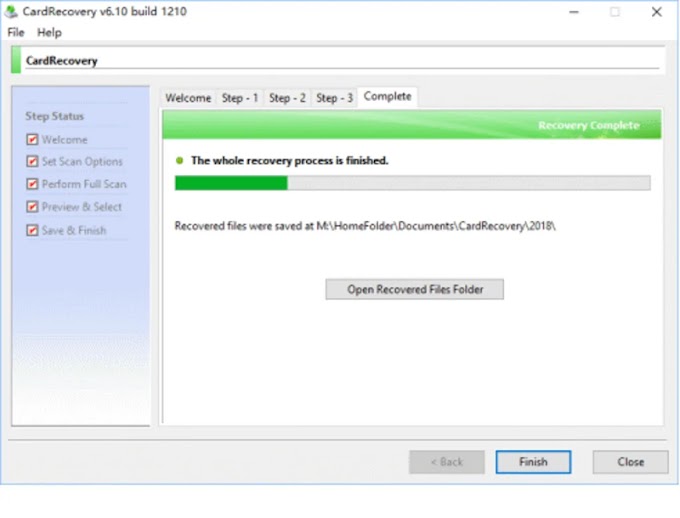The use of adblockers has become increasingly popular as users seek to improve their online experience by eliminating intrusive and annoying ads. There are a plethora of adblockers available on the market, making it difficult for users to choose the best one for their needs. In this article, we will explore the top five adblockers for web.
AdBlock Plus CLICK HERE
AdBlock Plus is one of the most popular adblockers for web, with over 100 million downloads worldwide. It is available as a free browser extension for Chrome, Firefox, Safari, and Opera. AdBlock Plus blocks most types of ads, including pop-ups, banner ads, and video ads, and allows users to customize their settings to allow acceptable ads or block them completely.
AdBlock Plus also offers malware and tracking protection, which can help to protect users from potentially harmful websites. The extension is easy to use and offers a simple interface that makes it easy for users to manage their adblocking settings.
uBlock Origin CLICK HERE
uBlock Origin is another popular adblocker for web, with over 10 million downloads worldwide. It is available as a free browser extension for Chrome, Firefox, and Edge. uBlock Origin is a lightweight extension that is designed to be fast and efficient, making it a good choice for users who are looking for a minimalistic adblocking solution.
uBlock Origin blocks most types of ads, including pop-ups, banner ads, and video ads, and also offers malware and tracking protection. The extension is highly customizable, allowing users to block specific elements on a webpage and whitelist sites that they trust.
Ghostery CLICK HERE
Ghostery is a privacy-focused adblocker that offers a range of features to help users protect their online privacy. It is available as a free browser extension for Chrome, Firefox, Safari, and Edge. Ghostery blocks most types of ads, including pop-ups, banner ads, and video ads, and also offers tracking protection to block cookies and other tracking technologies.
Ghostery also offers a range of privacy-focused features, including a tracker map that shows users which trackers are present on a webpage, and a dashboard that allows users to see how their data is being used by websites.
Privacy Badger CLICK HERE
Privacy Badger is a privacy-focused adblocker that is designed to block trackers and protect users from online surveillance. It is available as a free browser extension for Chrome, Firefox, and Edge. Privacy Badger blocks most types of ads, including pop-ups, banner ads, and video ads, and also blocks tracking cookies and other tracking technologies.
Privacy Badger uses a machine learning algorithm to determine which trackers to block, allowing it to adapt to new tracking technologies as they emerge. The extension is easy to use and offers a simple interface that makes it easy for users to manage their privacy settings.
AdGuard CLICK HERE
AdGuard is a comprehensive adblocking solution that offers a range of features to help users improve their online experience. It is available as a free browser extension for Chrome, Firefox, Safari, and Edge, and also offers a premium version with additional features. AdGuard blocks most types of ads, including pop-ups, banner ads, and video ads, and also offers malware and phishing protection.
AdGuard also offers a range of privacy-focused features, including tracking protection and a filter for social media widgets. The extension is highly customizable, allowing users to block specific elements on a webpage and whitelist sites that they trust.
In conclusion, there are many adblockers available for web, and choosing the right one can be a daunting task. The five adblockers listed above are all highly effective at blocking most types of ads and protecting users from online threats, and offer a range of features to help users customize their adblocking experience. Users should choose the adblocker that best meets