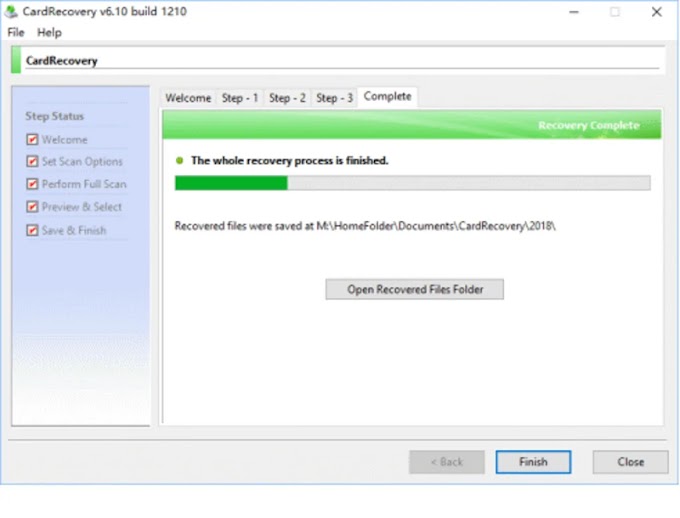If you're an AdSense publisher and have received an "Unauthorized and Not Found Ads.txt File" error, it means that either the Ads.txt file is not present on your website or the file is not authorized. This issue needs to be addressed as it can lead to your ads not being displayed on your website. Here's how you can fix the "Unauthorized and Not Found Ads.txt File" error:
1. Check if the Ads.txt file exists on your website
To check if the Ads.txt file exists, open a web browser and type your website's URL followed by "/ads.txt". If the file is present, it will be displayed in the browser. If the file is not found, you will need to create one.
2. Create an Ads.txt file
To create an Ads.txt file, use a text editor or Ads.txt generator tools available online. The file should include the following information:
. The domain name of the advertising system.
. Your AdSense publisher ID.
. The type of relationship you have with the advertising system.
Here's an example of what an Ads.txt file may look like:
google.com, pub-xxxxxxxxxxxxxxxx, DIRECT, f08c47fec0942fa0
Note: Replace "pub-xxxxxxxxxxxxxxxx" with your own AdSense publisher ID.
3. Upload the Ads.txt file to your website
Once you've created the Ads.txt file, upload it to the root directory of your website using an FTP client or your web hosting control panel. Verify that the Ads.txt file is correctly uploaded and accessible by visiting your website's URL followed by "/ads.txt" in your browser.
4. Wait for Google to verify the Ads.txt file
After uploading the Ads.txt file, wait for Google to verify the file. This process can take up to 24 hours. If the Ads.txt file is verified, the "Unauthorized and Not Found Ads.txt File" error should be resolved, and your ads should start displaying on your website.
In conclusion, fixing the "Unauthorized and Not Found Ads.txt File" error is relatively easy. You just need to make sure that the Ads.txt file is present on your website, is authorized, and is correctly uploaded. By following these steps, you can ensure that your ads are displayed on your website and avoid losing out on potential revenue.