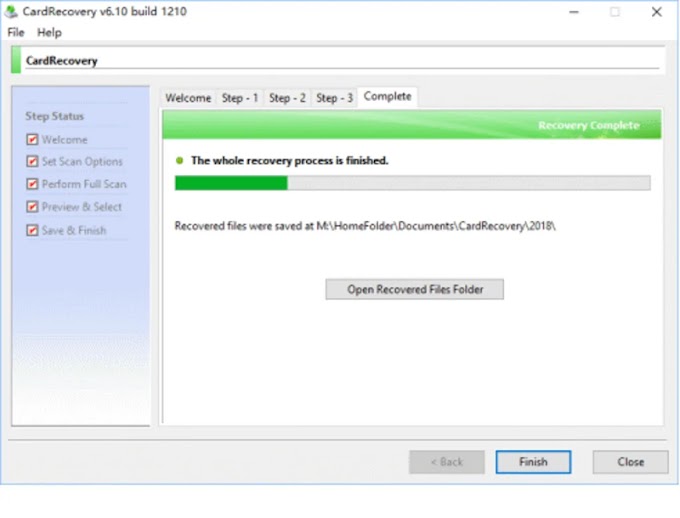Tor Browser 11.5 Released – Tor Now Automatically Bypasses Internet Censorship
It has been announced that Tor Browser 11.5, one of the major releases from the Tor Project, has been released, offering new features to combat censorship more effectively for users. This version comes with a lot of changes including; one of the biggest vulnerabilities has been fixed in it regarding the third-party software support and better security management towards fingerprinting and sybil attacks.
- Best Exam Software 2022
- Ubuntu ISO Download Free for PC, Laptop. 64 bit
- Download Mozilla Firefox for Windows 10 (64/32 bit). PC/laptop
- Download Google Chrome for Windows 10 (64/32 bit). PC/laptop
- Download UC Browser for Windows 10 (64/32 bit). PC/laptop
- Download Chedot Browser for Windows 10 (64/32 bit). PC/laptop
- Download Microsoft Edge for Windows 10 (64/32 bit). PC/laptop
- GetGo Download Manager for Windows 10 (64/32 bit). PC/laptop
- FlareGet for Windows 10 (64/32 bit). PC/laptop
Tor Browser is a browser application that you can download for Windows, Mac, and Linux operating systems. This system is specifically designed to provide anonymity and privacy for its users. By using this system the user has their internet browser connection encrypted by default which makes it difficult for organizations or governments to track them.
This is important because internet censorship is a huge threat to the open exchange of ideas. The Tor network allows for anonymous communication between parties on the internet which protects them from any kind of malicious eyes watching or even listening for that matter and this includes your ISP (Internet Service Provider).
It is the exit node that relays the information back to the user upon the connection reaching the destination so that the user is able to continue with their connection.
Using this new release, you can connect to Tor from heavily censored regions in a way that is not achievable with the earlier versions.
Tor is a browser that allows you to browse the web anonymously. When you use Tor, your computer is connected to several other computers on the Tor network. This way, your IP address is never tracked by websites, and data collectors never know who you are.
Tor Browser 11.5 – What’s New?
Here below we have listed all the new additions of this new version:-
- Automatic censorship detection and circumvention
- Redesigned Tor Network settings
- HTTPS-Only Mode, by default
- Connection Assist
- Improved font support
It should be noted that in Tor Browser 11.5 there have been some updates aimed at circumventing censorship, an initiative that has been ongoing for nearly a year now. With this update, you are assured that the Tor connection experience will be improved and it will continue to develop as time progresses.
Tor browser is the first community-based project that has ever been tasked with creating a browser that offers a safer and more secure internet experience free of the various tracking cookies and their data mining tactics.
There are no longer any manual configurations that users have to try to get Tor unblocked in this new version 11.5. This version of Tor Browser, 11.5 comes with a new feature called Connection Assist, which makes it easier for users to connect.
The Tor team welcomes user feedback and reports regarding Connection Assist since it is still in its beta phase (v1.0). By doing so, they will be able to eliminate any kinks in the system and enhance its capabilities.
Tor Browser 11.5 Arrives With Multiple Feature Upgrades
Attribution
Tor is a toolset for a wide range of organizations and people that want to improve their safety and security on the Internet. Using Tor can help you anonymize web browsing and publishing, instant messaging, IRC, SSH, and other applications that use the TCP protocol. Tor can help journalists, human rights activists, and ordinary users who wish to keep their Internet activities private from those who routinely monitor what users do online – such as advertisers, criminals, and even governments.
The popular privacy browser Tor has recently rolled out its latest 11.5 browser version for the users. This new version brings numerous feature upgrades, including automatic censorship detection and bypass, redesigned settings, HTTPS-only by default, and more. Tor Browser 11.5 Updates Announcing the updates in a post, The Tor Project officials have shared details about the new Tor browser version 11.5. As elaborated, the latest browser version will have the following new features. Automatic censorship detection and bypass The most exciting feature of the latest Tor 11.5 browser version is the automatic censorship detection. This process previously obliged users to meddle with the settings and apply bridge to unblock Tor. Now, the browser eases the hassle for the users by introducing a dedicated “Connection Assist” feature. This option will automatically apply the best bridge configuration based on the user’s location. HTTPS-only by default Tor browser previously came with a built-in HTTPS everywhere extension. But now, the new browser version ditches this extension in favor of a dedicated HTTPS-Only mode enabled by default. It’s a feature already available with Mozilla Firefox, Microsoft Edge, and Google Chrome. And now, the Tor browser will also have this setting enabled by default, providing a secure browsing experience to the users. However, the Tor browser for Android will continue to feature HTTPS Everywhere for some time. Redesigned browser settings Tor browser 11.5 also features redesigned settings menu. Now called the “Connection settings,” the options for new bridge cards, Connection assist, and bridge options now flaunt better designs for visual appeal. Better font support Tor browser had limited support for external fonts to prevent online tracking. However, these enhanced security measures sometimes behaved inconveniently due to poor or failed rendering. Hence now, the new Tor browser comes bundled with more fonts for a better user experience. Users can download the latest browser version from its website for their desktop systems. Mobile users, unfortunately, have to wait as the developers work on tweaking the browser for Android.
Attribution
Bypasses national censorship
The version 11.5 of the Tor Browser will have features that will bin most attempts at national censorship.
Tor Browser is a new version of the Tor software. It is based on FireFox ESR which includes a extra security features that help you bin surveliance, censorship, and cookies.
Available to download from the Tor Project website, the latest version will “transform the user experience of connecting to Tor from heavily censored regions,” the company said in a release.
Tor Browser is a certain kind of web browser based on Firefox and intended for users to browse anonymously online. Using Tor Browser, you can access the so-called ‘Deep Web’ and keep your identity hidden even from intermediaries.
The latest update can now automatically apply the right bridge configuration you need, based on what it thinks will work best in your location. It manages this by looking up and downloading an up-to-date list of country-specific options to try using your location.
The method is called Connection Assist, and is in version 1.0 so may be somewhat limited on features and functionality until future updates.
The company said that the previous major update to the browser, getting around censorship of the Tor Network was a manual process that was “confusing.".
It “placed a burden on censored users… to figure out what option to pick," the company said.
The Project expects most of its users to use the new, automatic Connection Assist tool, but it has also made significant changes to the manual interface that many users will prefer.
The renamed Tor Network settings page - now called Connection settings - makes things like connection statuses and bridges are now more visible, while the whole settings section is said to be more streamlined.
Tor Browser 11.5 release enables users to automatically circumvent censorship
A new release of Tor Browser enables users to circumvent location-specific censorship to connect to the anonymous web browser more easily.
Tor Browser is used in order to hide users' identity from any kind of surveillance. The software can be installed on Windows, Mac OS X and Linux which enables the anonymous browsing by hiding your real location.
Introduced in version 11.5, Connection Assist automatically applies the bridge configuration deemed to be best for different locations that have blocked the privacy-first browser, including Belarus, China, Russia, and Turkmenistan.
Easier access
Previously, circumventing censorship of the Tor network required users to dive into network settings and figure out for themselves how to apply a bridge.
Censorship of Tor also is not uniform. While a certain pluggable transport or bridge configuration may work in one country, it won’t necessarily work elsewhere.
This placed the burden on censored users (who are already under significant pressure) to figure out what option to pick, resulting in a lot of trial, error, and frustration in the process,” a blog post from the Tor Project, released on July 14, explains.
The tool works by “looking up and downloading an up-to-date list of country-specific options to try using your location (with your consent)”.
It manages to do so without needing to connect to the Tor network first by utilizing moat – the same domain-fronting tool that Tor Browser uses to request a bridge from torproject.org, the blog post explains.
Other changes
Also included in the latest release is the introduction of HTTPS-Only by default on the desktop version of the browser.
The HTTPS-Everywhere extension, which was previously bundled with Tor Browser, was deprecated this year by the Electronic Frontier Foundation, after the majority of sites globally were deemed to be HTTPS-secure by default.
Tor Browser, which is built on Firefox, has since introduced HTTPS-Only Mode which was released by Mozilla in November 2020.
The blog post reads: “Starting in Tor Browser 11.5, HTTPS-Only Mode is enabled by default for desktop, and HTTPS-Everywhere will no longer be bundled with Tor Browser.
“Why now? Research by Mozilla indicates that the fraction of insecure pages visited by the average users is very low – limiting the disruption caused to the user experience.
“Additionally, this change will help protect our users from SSL stripping attacks by malicious exit relays, and strongly reduces the incentive to spin up exit relays for man-in-the-middle attacks in the first place.”
Browsers,Censorship,Privacy,Torfirefox,Mozilla,Secure Development,Internet Infrastructure,Organizations,China,Russia,Asia,OpSec,Encryption, Networking
clamwin is an open source antivirus for Windows that can detect more then 1200 types of viruses, trojans, worms, spyware, adware and other malicious software. It works with Clamav engine and is based on GNU GPL. It contains a scanning scheduler, a database manager, and a user friendly interface. It provides real-time protection passively (by monitoring file system and memory) and actively (via scanning files on access).
tor browser
tor browser download Tor browser windows 10 tor browser apk tor browser dark web tor browser bundle tor browser download windows 10 tor browser wikipedia tor browser alpha tor browser app tor browser apk download




.webp)
.webp)